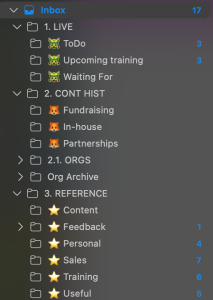Tips for managing your inbox
Trainer and author George Knight talks through how to take back control of your inbox.
Watching your inbox pile up can be demoralising and may lead to missed opportunities. If it’s something you’ve been putting off for a while, the tips below can help you become more proactive with your email approach.
Schedule an hour of your day today to get your inbox sorted, I guarantee you’ll feel so much more in control of your workload. Ultimately, managing your inbox proactively means using your time effectively and keeping on track of your work.
Keeping emails organised
Folders are the primary way we can organise our inboxes. But before we look at folders, I want to talk about the all-important Archive button.
You may have noticed the archive button before, and you may already be using it. If not, I encourage you to start using it liberally.
Archiving an email is a safe alternative to deleting an email. Any email you choose to archive can be found via search, so your inbox will look tidy, but you’ll still be able to find that archived email later if you need it.
Just this one step can be an effective way to manage control of your inbox as it turns your primary inbox from a dumping ground of all emails into a place where there are only emails that still require action.
Here are some tips for using folders to organise your inbox:
- Use sub-folders that can be minimised to prioritise your most important folders
- Use emojis in the folder name to make them easier to recognise
- Move folders no longer relevant to an ‘Old folders’ sub-folder. This prioritises your current folders and keeps old folders organised in case you need them.
- Ensure new folders can be added and named in under one minute. Make sure to make a system easy to keep on top of.
What can you do today?
If you are starting your journey to manage your inbox effectively, there may be some low-hanging fruit for you to take advantage of:
- Archive any actioned emails that need not be stored in a specific folder (this can mean archiving 100s or even 1000s of emails). Remember, archived emails are not deleted!
- Use sub-folders to minimise any lesser-used folders within other folders quickly.
- Put time to complete emails in your calendar. I recommend two sessions of at least 30 minutes. Many people may need even longer.
Want to learn more about managing your inbox?
If you’d like to know more about how to manage your inbox productively, I run a course and have written a short book on this topic!